These days keeping on top of your email can be a full time job. The way we use email has evolved too, and it’s no longer just a way of communicating but very often these days email is also used as a reference database – what did I send to XYZ last time? What are those log in details for my online membership account? Where did Fred say I could find that useful resource? etc etc.
For those of us who use Outlook (which, let’s face it is most of us) will appreciate that the tools available within Outlook for managing all our email are still limited – yes they have improved the search feature but you still need to spend time filing all your email so you can find it again later, and why is it that all sent email is just dumped into one enormous folder? It just makes it a lengthy task trying to find an email you sent to one of your contacts at ABC company when you can’t remember which one.
There is a fantatic solution to this which I have been using for 4 years now and has not only removed any need to me to file any emails but has opened up the resource of information my email database has become, into an easy to use reference system. The solution is NEO Pro, and it has just had a major version release with a much improved user interface which makes it even more enjoyable to use and I urge everyone to take a look and use it. I don’t know anyone who has used it to ever stop.
So what is NEO Pro? It’s an email application that works with your Outlook folders to automatically file, organise and index your emails without actually altering the Outlook file at all so Outlook still works completely as normal, lets look at a few examples of which it does;
- When ever you receive an email it automatically creates a “Correspondent” folder for the sender and stores the email in that folder – when you reply, your reply is also filed in that folder too which means that your sent emails are stored with the received emails, so you can see all incoming and outgoing correspondence with a particular contact in one place.
- It indexes every email – sent or received – so you have very fast and accurate searches of your email.
- Every email is added to a number of different “folders” to make it easy to be found – as well as the Correspondent folder it appears in the “Today” folder (just for today) or the” This Week” folder and this will automatically move the “Yesterday” folder or “Last Week” folder as the date changes. It also groups emails by Attachment so if you know someone sent you a PDF you need to find again, but can’t remember who sent it you just look at the PDF attachment folder and it will be listed there.
- You can flag, categorise and give a status to any email so you can very easily mark those emails you need to do stuff with at a later stage, and then just view all emails in a given category, or with a certain status.
- You can add notes to an email without actually changing the email, and these notes will be kept with the email and easily identified so when you look at the email later you can see that it has some notes with it.
- It automatically groups emails into conversations so as you get replies to an email they are grouped together making it easy to keep track of what’s going on.
I can’t stress how much it has made a difference to how we all manage email and I really think it would be a great benefit to you all and would strongly recommend you take a look at www.emailorganizer.com and the instructional videos they provide.
Below is a screen shot showing how conversations are grouped and the look and feel of NEO Pro and what’s more – it’s only $50! and I have to tell you the time it saves me EVERY DAY makes it a bargain.


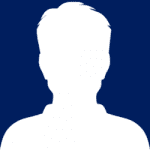
0 Comments